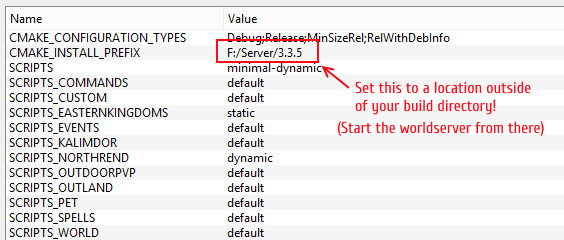...
If you want to disabled the whole system you may disable it through the HotSwap.Enabled worldserver.conf setting.
| Nota |
|---|
In order to To run the system without errors you need to run the worldserver outside of your build directory. You need to use Use the CMAKE_INSTALL_PREFIX to install TrinityCore to your preferred install location when using the hotswap system.
Starting the worldserver inside your build directory may work but this method is unsupported! |
The hotswap system checks the CMAKE_INSTALL_PREFIX at startup and will correct it in your build directory automatically if needed (HotSwap.EnablePrefixCorrection=1 -> default).
...