Using Dependency Walker:
- Download DW from http://www.dependencywalker.com/ (no installation required).
- Launch depends.exe, go to File, click Open... and open the desired DLL file.
- In the Module section find the Module with the name of the DLL that you opened.
- The CPU column tells if the file was compiled for 32 bits or 64 bits.
Example with x64 libmysql.dll: 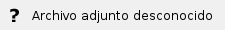 Image Removed Image Removed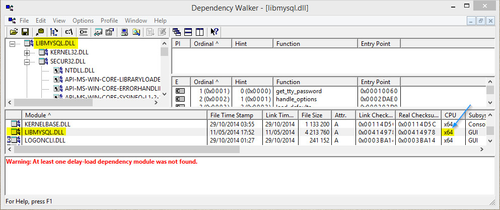 Image Added Image Added
Using dumpbin (Visual Studio Tools): - Start
VS2013 x64 Native Tools Command Prompt or VS2013 x86 Native Tools Command Prompt. - Execute
dumpbin /headers filename.dll. - Machine is displayed after
FILE HEADER VALUES
Example with 32 bit libmysql.dll: >dumpbin /headers libmysql.dll
... FILE HEADER VALUES
14C machine (x86) ...
|