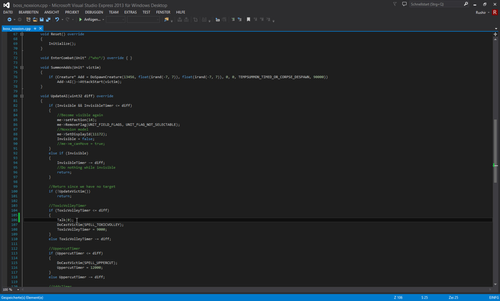...
3.) Wait until you get your new Fork
4.) Copy the URL of your Fork
5.) Create a new Folder and start cloning
6.) Type the URL of the Repository and select the main branch you want to use
...
8.) Wait while the repository gets cloned
9.) Browse in your repository
10.) Use Git -BashBash
11.) Create a new Branch with "git checkout -b xxx" (in this case MayFix) - and type press 'Enter'
Note: The name of the branch is really random, MayFix is only an example here
12.) Switch to your (MayFix) Branch
13.) Apply your C++ Fix and save it
14.) Open up the newly created commit - You will see changes there
15.) Stage it
16.) Apply a fitting Commit message
(Structure to use: Main category/Subcategory: Object - Changed Subject)
17.) Push it
18.) Create the new branch in your online repository
19.) Click the Compare button in the Main repository
20.) Click the Create Pull Request button
Now you are done, congratulations to on your first Pull Request ![]()
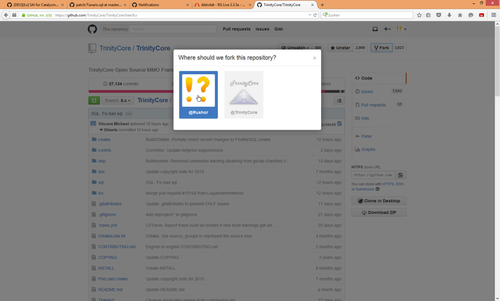
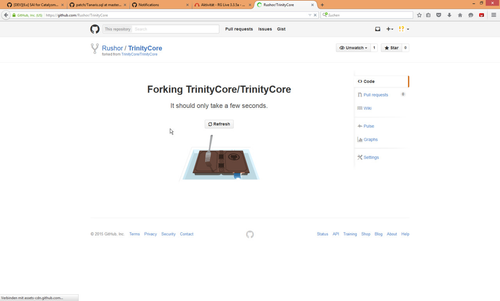
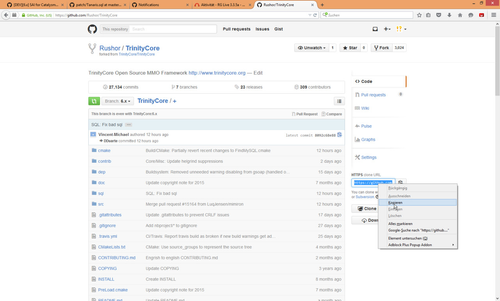

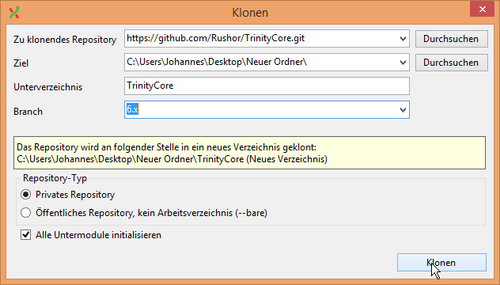
____2015-07-27_14-33-46.png?version=1&modificationDate=1438002980000&cacheVersion=1&api=v2&width=500)
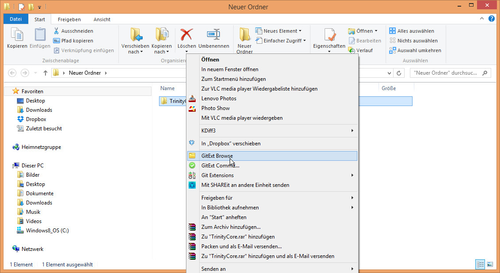
_-_Git_Extensions_2015-07-27_14-35-51.png?version=1&modificationDate=1438003042000&cacheVersion=1&api=v2&width=500)
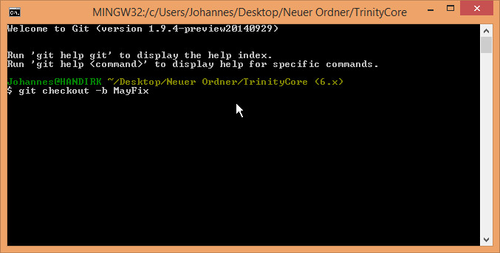
_-_Git_Extensions_2015-07-27_14-38-10.png?version=1&modificationDate=1438003124000&cacheVersion=1&api=v2&width=500)